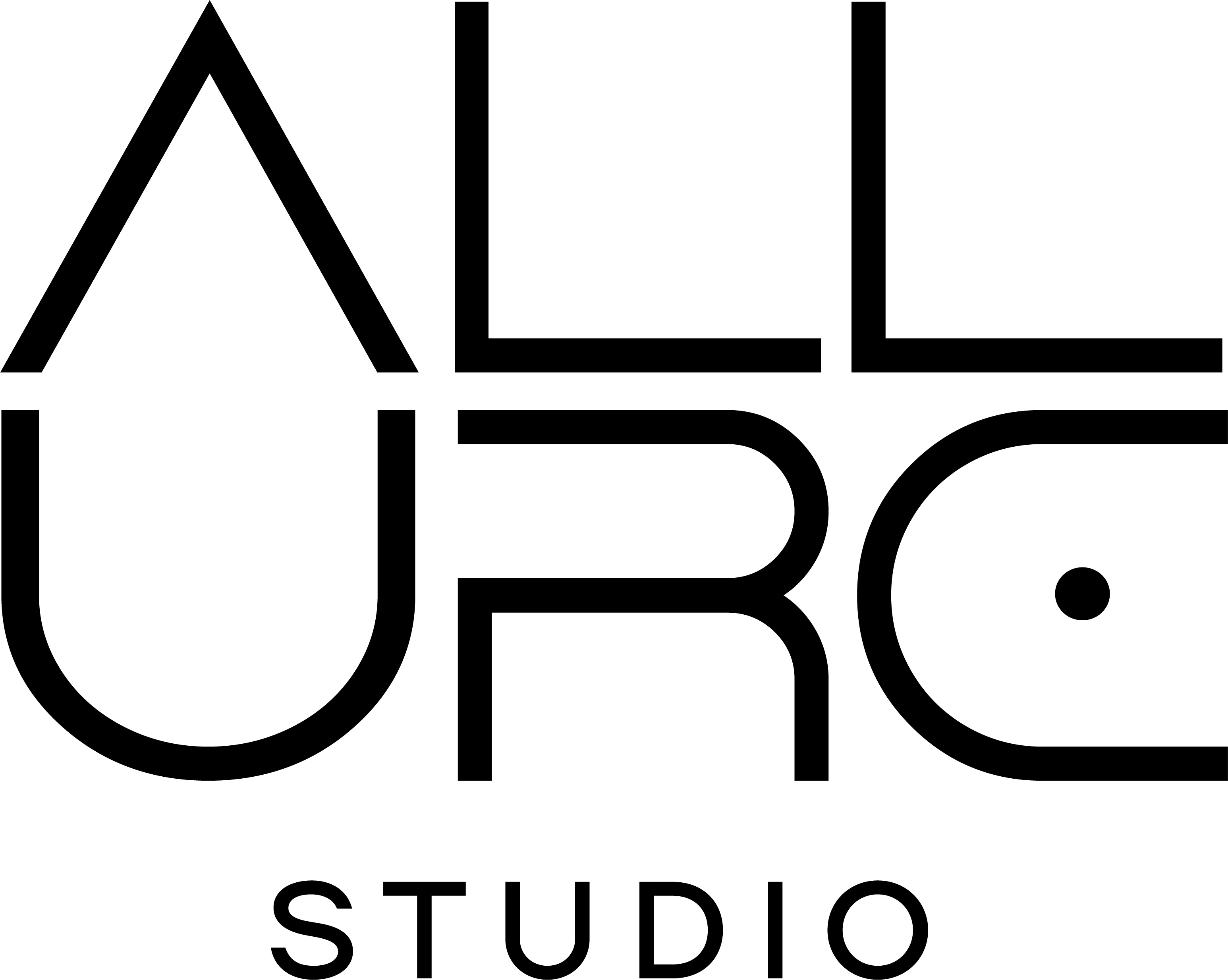Hegen Sie schon länger den Wunsch nach langem Haar, Ihre eigenen Haare sind aber leider recht kurz? Wenn Sie nicht länger warten möchten bis Ihre Haare auf die Wunschlänge gewachsen sind, sollten Sie sich über Haarverlängerungs-Methoden informieren.
In einem Vergleich der Methoden zur Haarverlängerung, zeigen wir Ihnen verschiedene Arten wie Sie Ihr Haar dauerhaft, schnell und schonend verlängern können.
Mit der Vorstellung verschiedener Möglichkeiten der Haarextension, möchten wir Ihnen helfen herauszufinden, welche Methode der Haarverlängerung die optimalste für Sie ist.
• Bonding-Methode
Die Anbringung von Haar-Extensions in das vorhandene eigene Haar mittels eines Heißklebestoffs oder ohne Hitze durch Ultraschall.
• Microrings-Technik
Einzelne Extensions werden mit Hilfe eines kleinen Rings mit dem eigenen Haar verbunden. Der Microring wird zur Befestigung zusammengedrückt.
• Clip-in-Extensions
Ein komplettes Haarteil wird mittels eines Clips in die eigene Frisur befestigt. Diese klassische Methode der Haarverlängerung ist für Frauen gedacht, die einfach mal eine Langhaarfrisur ausprobieren möchten.
• Weave-Technik
Diese Haarverlängerungstechnik ist eine sehr schonende Methode und beansprucht wenig Zeit. Echthaar-Tressen werden in das eigene Haar eingewebt, sodass ein harmonisches Bild entsteht.
Vielleicht fragen Sie sich jetzt, was ist nun die beste Methode für Haarverlängerung? Das kann man nicht eindeutig beantworten, wir bevorzugen allerdings die Weave-Technik. Die Extensions können bis zu 4 Jahre im eigenen Haar verbleiben und durch die optimale Gewichtsverteilung der Haar-Extensions entsteht ein optimales Tragegefühl.
Ganz gleich ob Sie sich bei einer Haarverlängerung für eine neue Methode oder für eine der eher herkömmlichen Methoden der Haarverlängerung entscheiden, Sie sollten sich mit den neuen, langen Haaren wohlfühlen.